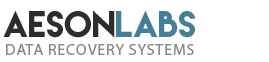Many data recovery centers or donor distributors offer matching donor guides, however, most of the time they miss a few important aspects that often result in a bad match. Since some donor drives are quite expensive, you will want to be sure that you locate a suitable one for the task. As we are pioneers in this industry, we actually know exactly what and when you should be looking at when seeking a good match.
In this article, we will completely break down all guidelines by specific manufacturers and provide you with actual examples of what makes good matches. The good matches we will cover should work and adapt when replaced. We will also show some bad match insights that will help you avoid getting a wrong donor. This will be your go-to guide for seeking suitable donor drives.
In this guide, we will center on the Big Four:
- Western Digital
- Seagate
- Hitachi (HGST)
- Toshiba
Before we proceed, if the donor drive you need is for an older or discontinued drive made by Maxtor, Quantum, Samsung (now Seagate) or Fujitsu, all of which were bought up by one of the Big Four, you can still find what you need. For assistance with that, just contact us and submit a request for a specific donor match.
Western Digital Hard Drives

The following criteria are essential in order to find a suitable donor drive.
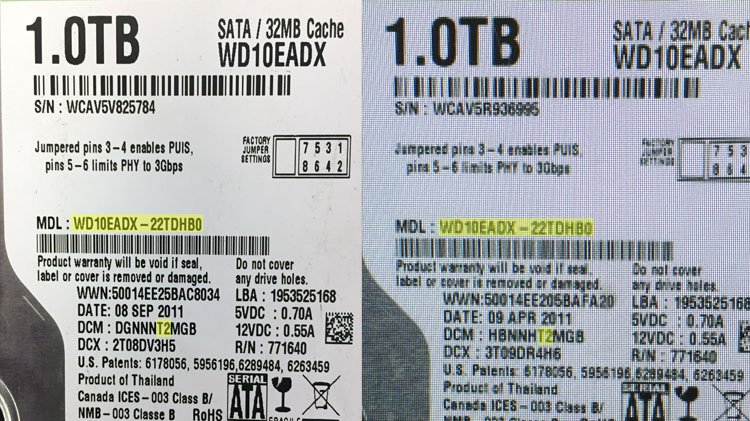
Model Number
WD5000AAKX-083CA0 (16-digit model)
The first part of the model number has to match exactly. The second part of it has to match the third, fourth and fifth characters highlighted in the sequence.
WD5000LPVX-22V0TT0 (17-digit model)
The first part of the model number has to match exactly. The second part of it has to match the third, fourth, fifth and the sixth characters highlighted in the sequence.
DCM
Examples: HHRNHTJMHN or HARNNT2MAB or DACVJHBB.
The letter J or number 2 should be in the DCM as well as the character that precedes either of them.
Bad Match Insight – Frequently the search is just for the J or 2 match without the extra character. This usually results in a bad donor drive match.
Heads Map
Example: Headsmap 0,1,2,3
The heads map should be an exact match. The label will not provide the heads map information but you can find it with the PC3000 terminal drive information search tool. Should you not have access to that tool, you can use the stock at DonorDrives to see if your Model # is listed and if it is, you’ll see detailed information that will help you with this. In most cases, you’ll see a few matches and will be able to use this to confirm head map structure.
Preamp
Example: Preamp 0x0001
The match should be exact. Preamp information is not available on a label (similar to the situation with heads map details). However, the PC3000 utility tool can help. If you don’t have access, visit DonorDrives and compare no less than two matches to see what kind of preamp version is in place. For about 98% of the time, that preamp version will be inside the disk.
The Other Specifications
Actually, once you match the above four correctly, not much else matters. That includes such specs as Serial Numbers, Date of Manufacture, Microjogs or Country of Manufacturer.
Once again, if you do not have the access to PC3000 search utility and you can’t seem to find the required information anywhere else, you may contact us for specific information you are trying to obtain.
Seagate Hard Drives

Seagate hard drives and all family types will match well with donor drives that are exactly matched with the following criteria:
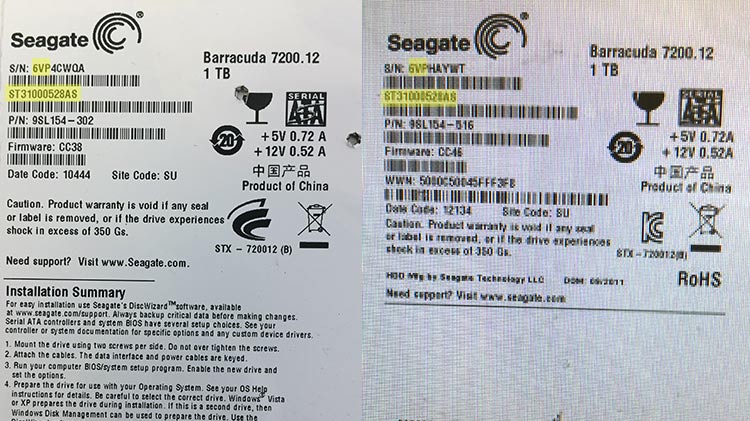
Model Number
Example: Model ST4000LM016
This should match exactly.
Serial Number
Example: Serial Number (SN) W800H8AS
The first, second and third characters of the serial number should match. If you can only match the second and third, it will still be a fairly good match but a better match comes with all three.
Heads Map
Example: Headmap 0,1,2,3
This should also match exactly. Just like with the WD drives, information will not appear on labels and you can use the PC3000 utility to find out more. You can also search DonorDrives while inspecting no less than two suitable matches.
Preamp
Example: Preamp Type 5A
This should match exactly. Use the PC3000 utility or https://www.donordrives.com for further assistance when inspecting no less than two suitable matches.
Bad Match Insight – It is very easy to mismatch a donor by selecting a preamp type with 2 digits that should actually be 4 digit number. Example: Preamp Type: 59 01 is not the same as Preamp Type: 59. Be very careful with Preamps in general on Seagate HDDs, as they are often differ even on indentical drives.
The Other Specifications
Things like Date Code, Site Code, Part Number or Firmware don’t matter if you have matched the above four items.
Toshiba Hard Drives

Toshiba hard drives are the easiest ones to find donor matches for. The criteria include:

Model Number
Example: Model MK6026GAX
The complete number has to match exactly.
HDD Code
Example: HDD Code HDD2194 F ZE01 T
The entire number has to be an exact match.
Country of Manufacture
Example: Product of Philippines
This also has to be an exact match.
There have been examples in our recovery center where the first two were enough to find a good match. However, we recommend trying to match all three of these items.
Hitachi/HGST Hard Drives

The following criteria must be met in order to find a suitable donor drive:
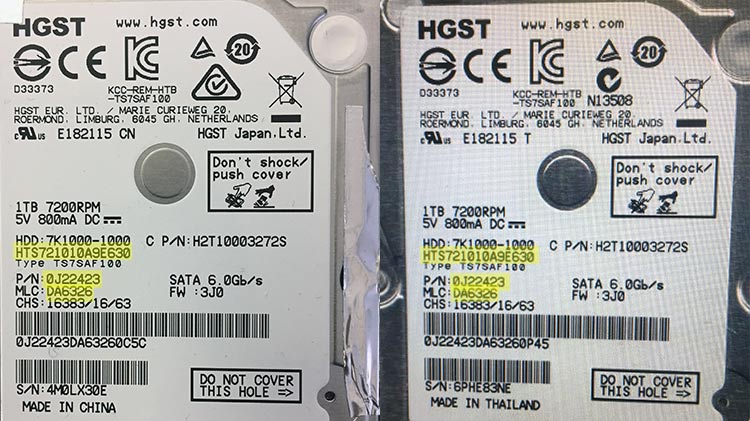
Model Number
Example: Model HTS725050A7E630
The complete number has to match exactly.
MLC
Example: MLC DA6514
The full number has to be an exact match.
Part Number
Example: P/N 0J38745
This also has to match precisely.
Heads map
Example: Physical Heads Map 01 02 03
This should match exactly. To find out the information for this use either the PC3000 utility or DonorDrives when inspecting no less than two potential matches. When you match exactly Model, MLC and Part Numbers – the chances that the heads map will also match are very high.
The Other Specifications
The Date and Country of Manufacture do not matter if you have matched the other four items.
For additional assistance, including information on discontinued drives, or if you are looking for certain specifics from the PC3000 utility, contact us directly.